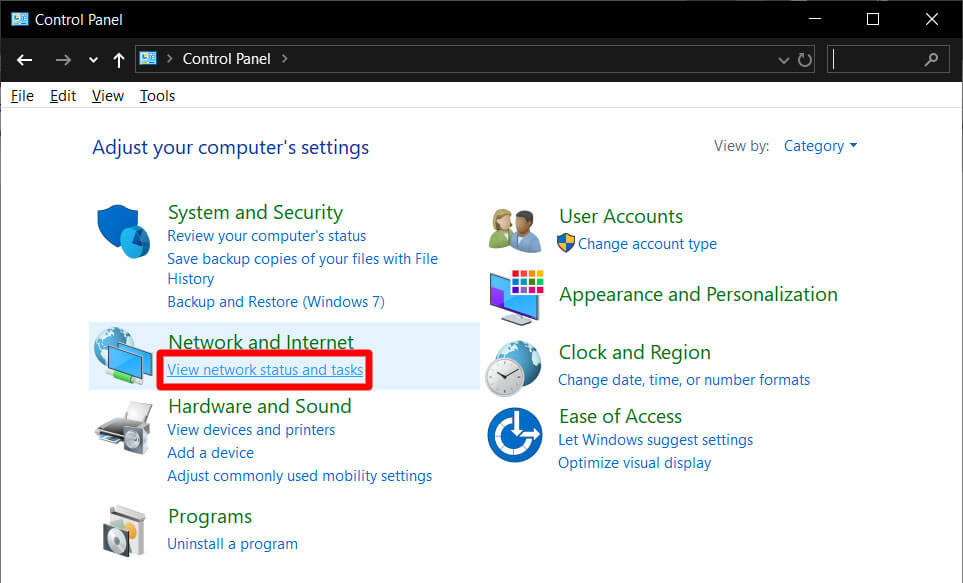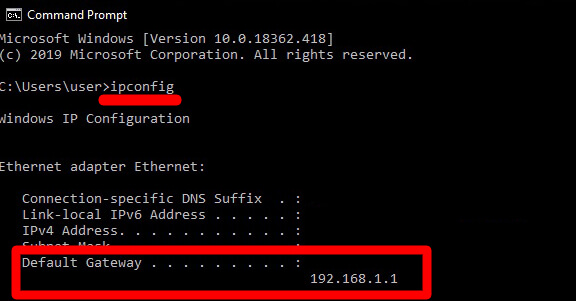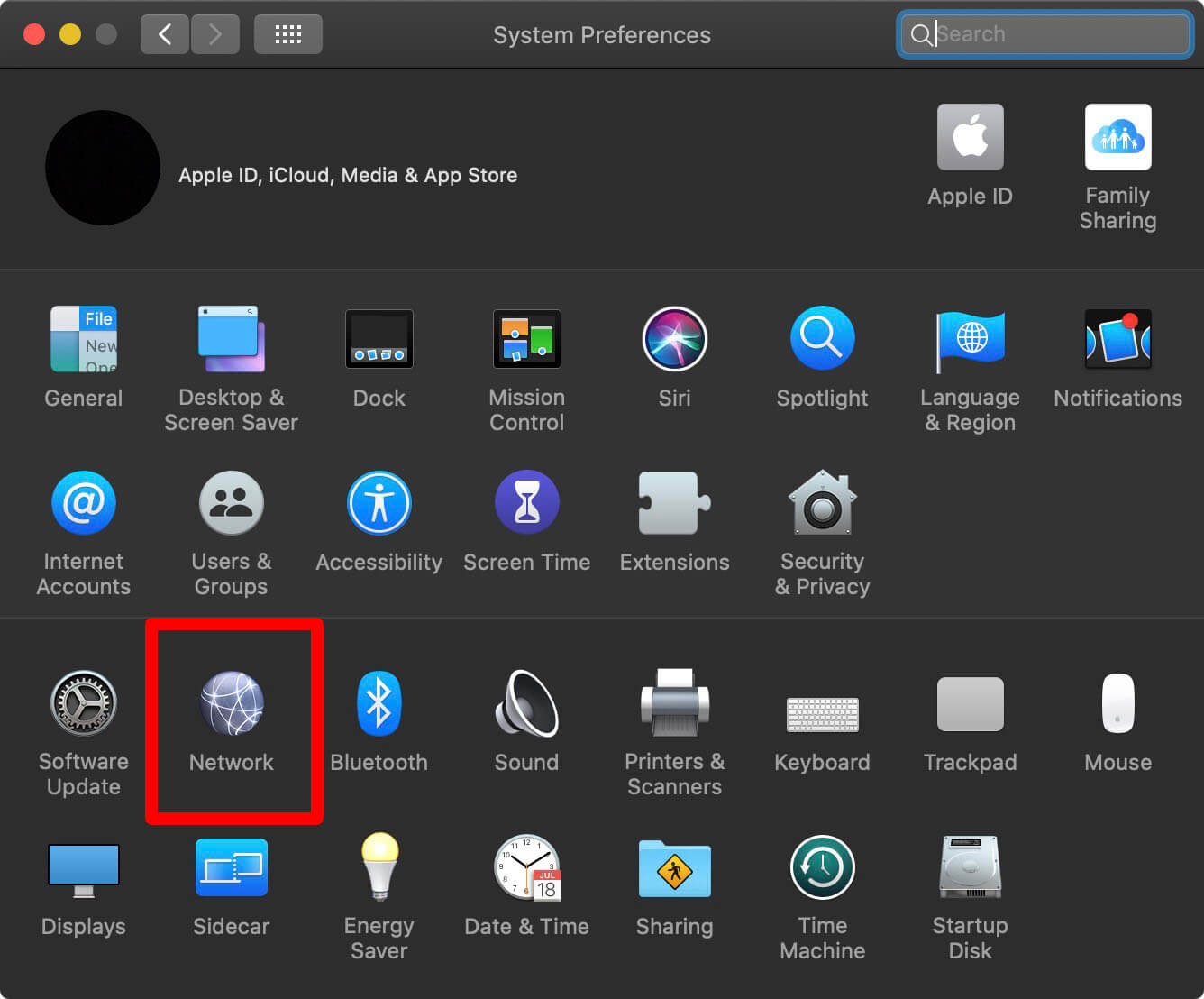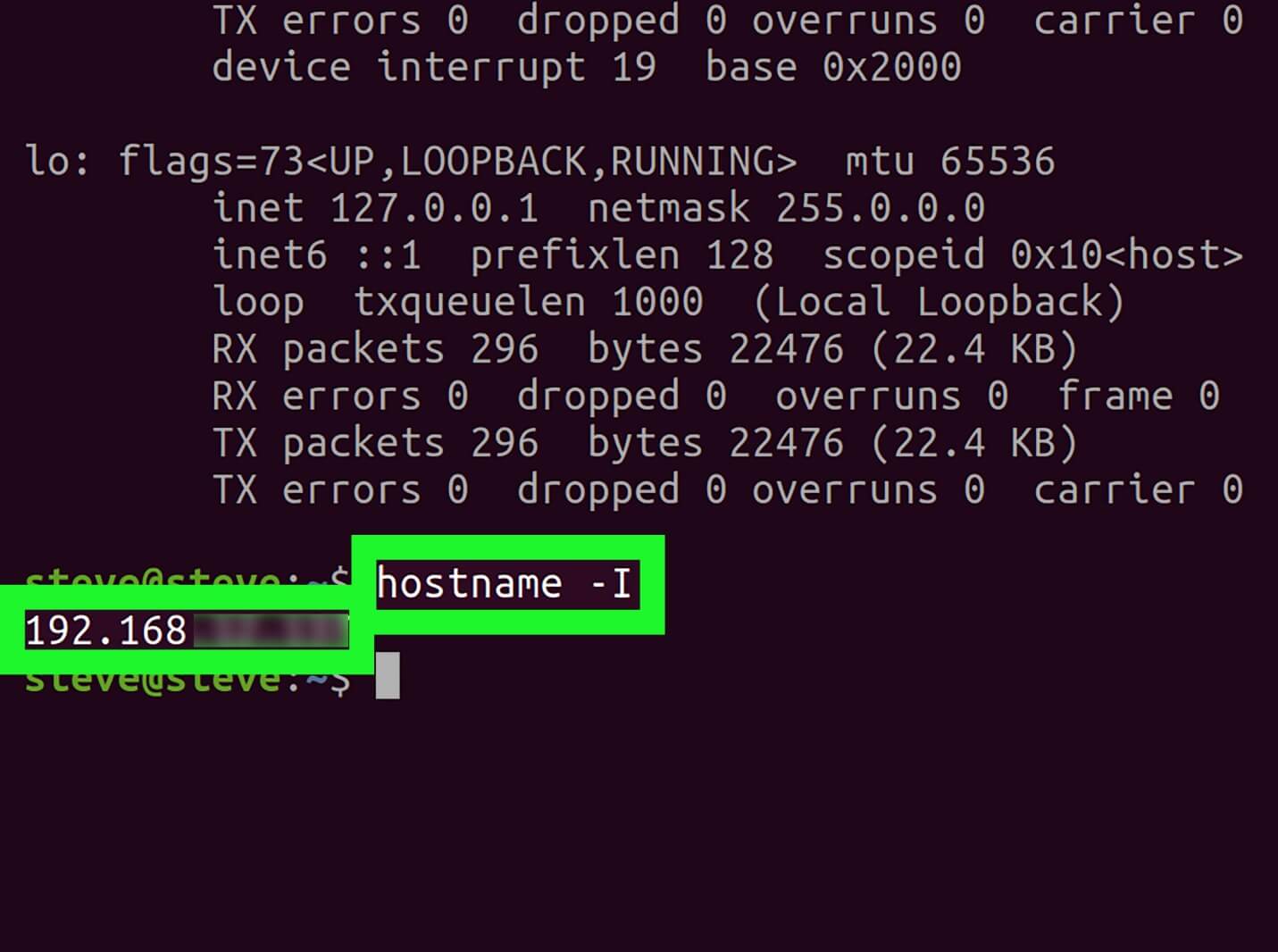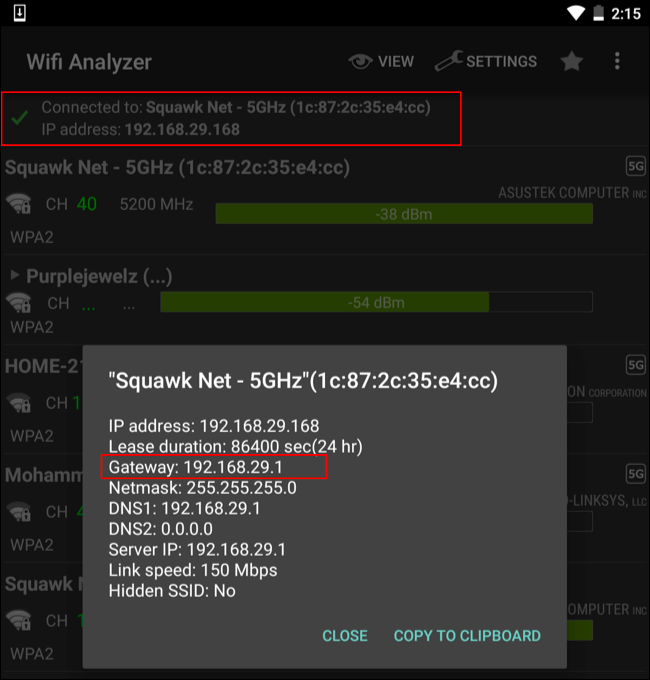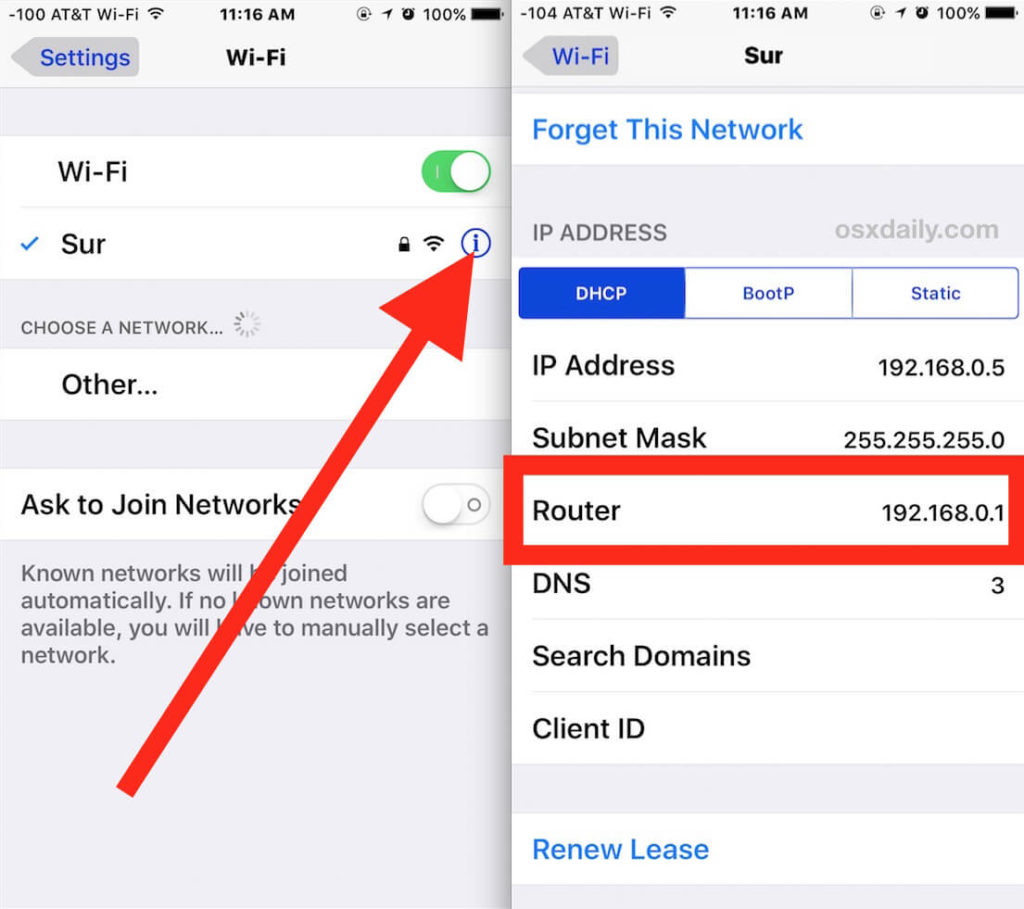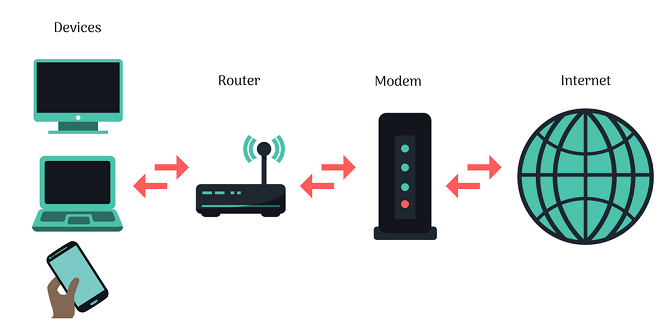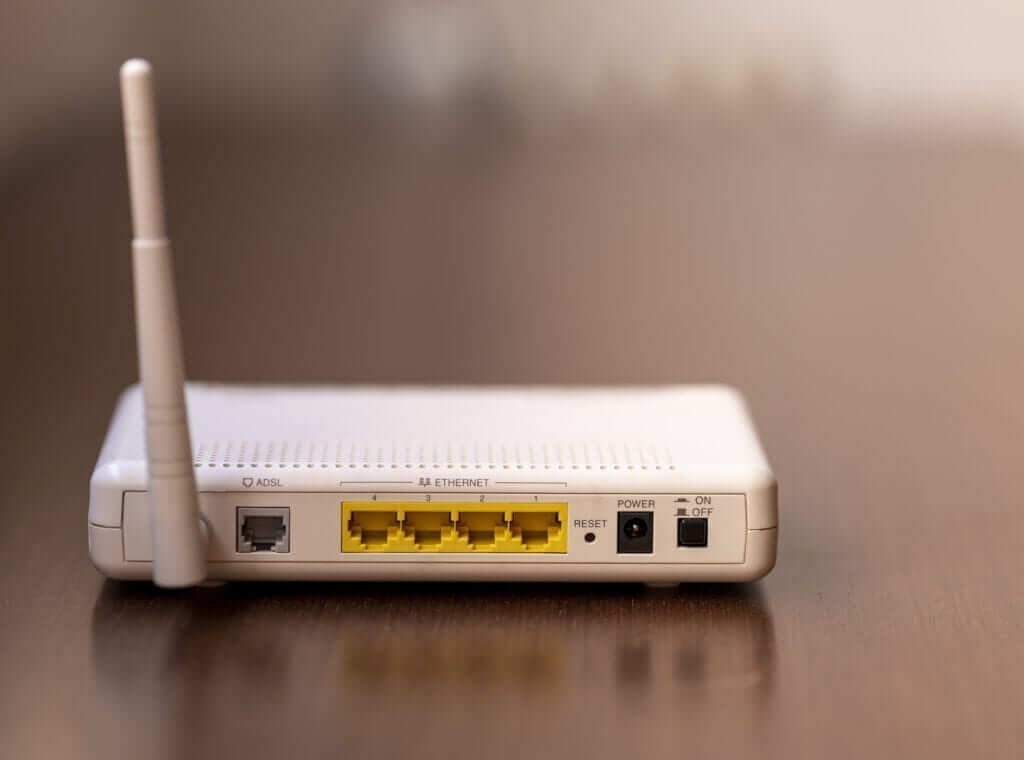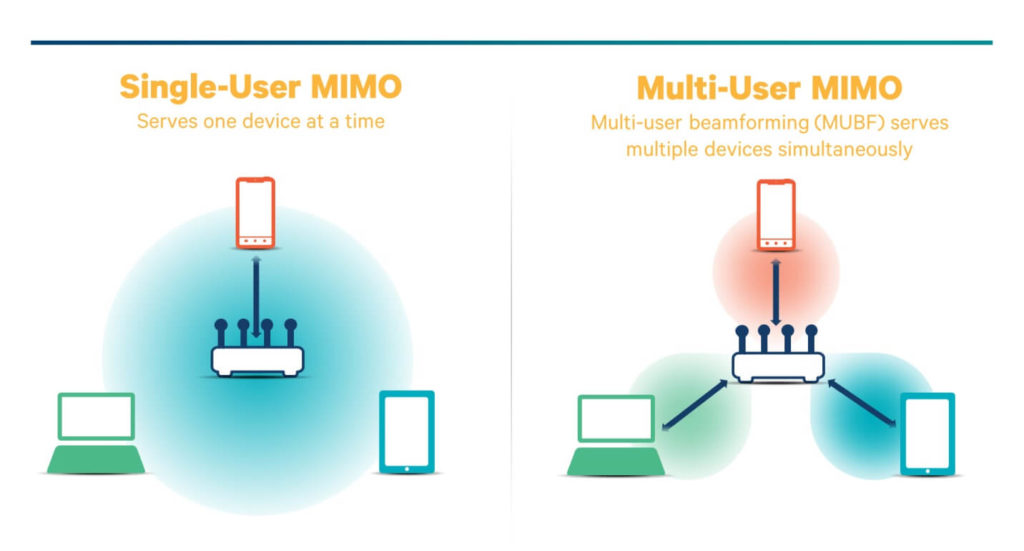Internet savvy users are very curious to know their router IP address, reason could be replacing the current with the new one or may be to change WIFI password. Motive might be anything but the fact is the same query “Router IP Address” searched 35000 times in a month over Google.
In a network , the Internet Protocol provides a travelling path through which sending and receiving of Data Packets is done with authenticity , while router mantains and monitors the flow of traffic , provides the security and connect the multiple networks. The combination of router and IP address energizes netowrking system to work at it maximum potential.
Due to increased risks and security threats to internet, experts have introduced newer and more secured IP version (IPV6) and latest routing devices which are advanced and smarter than ever responding at their best to every adverse situation.
This “User Guide” enlightens many related topics like discussing router, its types , its working and many other imporant factors. Reading the complete article leads the user comprehensively to find or to change IP address using various types of Operating systems and gadgets.
How to Change Router’s IP Address
In this section, we will introduce you to the easiest steps involved to change your IP address using top routers.
How to change the IP address on NETGEAR’S Router
- Run the browser
- Go to http://www.routerlogin.net or http://www.routerlogin.com.
- Enter the router user name “admin” & the default password is” password”. Be aware that user names and passwords are case-sensitive.
- Select Advanced
- Go to Setup
- Click LAN Setup.
- Type your static IP address in the IP field.
- Type the subnet mask (take it from the router ) to IP Subnet Mask.
- Change RIP settings.
- Apply changes.
How to Change the IP address on ASUS’ Router
- Open the browser
- Go to the address bar and type 192.168.1.1
- Log in using your username and password.
- Log in to your router on your computer.
- Tap LAN.
- Now go to LAN IP.
- Click and edit the box contains the IP address.
- Enter the IP Address.
- Click Apply.
How to find the IP address on TP-LINK’S Router
- Open the web browser
- Go to the IP address of the device 192.168.1.1
- Log in with “admin” as the default username and password
- Tap on Advanced Setup-
- Go to LAN
- Now change the IP address and DHCP settings.
How to find the IP address on D-LINK’S Router
- Open your web browser.
- Enter http://dlinkrouter or http://dlinkrouter.local or http://192.168.0.1.
- Login with default id Admin and leave the password blank.
- Enter Login.
- Go to the Setup tab and browse Network Settings.
- Click Router Settings,
- Type in the router´s new IP address and subnet mask.
- Save Changes.
How to find the IP address on LINKSYS’ Router
- Open web browser
- Access your router’s web-based setup page.
- Go to Setup and search for IP Address
- Go to Basic Setup
- Click Network Setup
- Enter IP address.
- Save Settings.
How to Find Router’s IP Address
Finding IP address is not a big deal, you can do it easily if a few steps. In this section we have tried to elaborate and introduce you to the ways and steps through which a user can easily find or change the IP Address as and when needed.
How To Find The IP Address Of Your Router Using WindowsWindows provides you the opportunity to find your IP address by applying two different ways, both are discussed below:
Using Control Panel
Steps to follow
- Search for the control panel in the windows search bar, and browse it.
- Go to Network and Internet,
- Click Network & Sharing Center.
- Under the access type, you see your network name.
- Now click the network name
- On the dialogue box, click Details
- There you can see your IP Address
Using Command Prompt
Steps to follow
- Type IPCONFIG in the windows search bar.
- Command Prompt will pop up.
- On command prompt type “ipconfig”.
- Next to the default gateway, it shows your IP Address.
How To Find The IP Address Of Your Router Using Mac OsIt’s not a big deal to find out your IP address while operating Mac OS , you can do it by following the steps given.
Steps to follow
- Click the Apple Menu on top of the screen.
- Go to System Preferences.
- Search for
- Select your network
- Go to Advanced.
- Select TCP/IP tab.
- Your IP will be displayed as Router.
How To Find The IP Address Of Your Router Using Linux
It’s not common to use Linux OS, but a lot of advanced user’s do prefer to use this platform. We have taken it this factor in account as well by giving the steps by following which a Linux user can find out its IP Address easily.
Steps to follow
- Go to Applications
- Browse System Tools
- Go to Terminal and type ‘ipconfig.
- Your IP address will be listed next to ‘inet addr’.
How To Find The IP Address Of Your Router Using Android
Changing router IP address using android is a bit changed in comparison to other operating systems .The options to see the router IP Address are not standardized, they change from manufacture to manufacture, due to which we use third-party applications to get the required information.
Steps to follow
- Install app Wi-Fi Analyzer
- Click View menu
- Select “AP list.
- It will show your network name under-connected to the tab
- Click it and it will display required information e.g. router’s IP.
How To Find The IP Address Of Your Router Using iPhone
Every single information is stepped below about how to change IP address of your router with an iPhone , follow the steps to resolve the issues.
Steps to follow
- Go to Settings
- Click Wi-Fi.
- Browse the Wi-Fi network you are using currently.
- Tap on the IPV4 Address section.
- Your IP address will be displayed.
What is a Router ?
A router is a medium to connect numerous nodes to cyberspace. Network Engineers use routers to construct LAN or local private networks where all devices are interconnected to each other. Routers provide a secured way of communication within the LAN or outside.In the battle of security, your first soldier that comes in contact with the invader is called a “Router”. It boosts your confidence when running on the advanced level of security that makes you safer and diminishes all the risks involved.
Mostly the Routers through the “Firmware” which are the specially written instructions to enhance the expediency. Firmware should be updated from time to time to keep the router serving efficiently.
Regardless of operating system advanced router can just plug and play with Windows 10, MAC, Android , Linux and iOS. A router can be wireless or can be interlinked by using cable wires in a network . Usually, it doesn’t need any drivers but rarely if they the software, that that is easily available, provided by the manufacturer.
In Small networks, a router plays a role of a DHCP Server that issues IP addresses to the connected devices. Top manufacturers of routers are Net-gear, TP-Link, Asus, D-Link, and LinkSys (Cisco).
How Router Works
Router forwards data packets between the connected devices. The information packets can be sent to the local network or internet; it assigns the IP Address to the data packets and ensures that the packets must land on the same IP address.
Primarily a router has two responsibilities:
- The traffic management among the network nodes by sending Information packets to their intended IP addresses.
- Allotment of IP Addresses and permitting various devices to use the identical Internet connection.
Types of Router
Here are 04 types of routers that are used in network structures today. Routers are “Network Cops” positioned at the doorways of a network; they are primarily accountable for data flowing with authenticity.
We have brought here a few words about the different routers available in the market so if you are seeking some replacement to the router that you are using or just inquisitive about the latest routing technologies it’s a must-read piece of knowledge for you.
Wired RoutersThe devices which use “Cable” as mechanism to connect to other device.
- Boxed Shaped Devices connects the network through cable.
- As multiple ports are available in a router, it uses one to connect to the modem to receive the data and another to connect to the network to distribute the received information, all the connectivity is made through wires.
- While communicating inside the network a router uses a Firewall to keep things secure.
- Ethernet Boards are the best examples of a wired router.
Wireless RouterWhen the equipment disseminates the data packets by using “Antennas” is called a Wireless Router.
- Wireless routers also have a port available by which it connects to the modem through a wire to receive the data packets.
- Instead of transmitting data through wires to the connected computers, they send the information by “Antennae”
- It receives the information, transforms them into radio signals, and transmits through antennae. The transmitted information is received by the terminal at the user’s end, converts back to binary code, and displays the information accordingly.
- To protect the Wireless network WLAN made that runs through WIFI, wireless routers filter addresses by wireless media access control (MAC) and provide security by activating Wi-Fi Protected Access (WPA).
Core RouterCore router is called a vertebrae for a network, it can use wired or wireless environment to distribute data packets with in or out of the network.
- A core router is a router intended to work as the core of the network. It supports several nodes and forwards the Data packets to them at the maximum speed.
- It can be a wired or wireless router that sends data within the network and also do that for multiple networks
Edge RouterThey are placed on the entrance of the network; they are fully optimized devices which are smart to connect the local devices to outside network.
- A specialized router positioned at the gateway enables an internal network to connect to an external.
- Edge Routers are the one that distributes data to multiple networks but do not disseminate data within a network
What Are Equipment Differences
In this section, we will keep the router on one side and other gadgets like modem, switch, and Hub on another side one by one to find out the basic differences in between. Here it goes;
Router
A router is a medium that connects all the wired and wireless devices to the Internet; it also interlinks the devices within the network. Routers are smart device that can be used with a PC through plug and play feature, it actually needs a little configuration which is not tough to do.
Vs
Modem
Modulator-Demodulator Is full form for Modem. It is a physical device that a switch, hub, router, or simply a system to the internet. It captures the analog system from devices like telephone transforms that to digital or binary data which is understandable by the computer. The modem is a bridge that connects your devices to the internet.
The difference between modem and router is :
- The key difference between a router and a modem is that the modem connects a device to the internet and the router allocates the Internet connection to devices of a subnet.
SwitchSwitches are critical to any network. They connect numerous devices, like computers, printers, servers, etc.; within the same LAN. A switch lets the local devices communicate.
The difference between switch and router is :
- Switches work with MAC addresses While router works on IP Addresses.
- Switches are restricted as they can operate only within the wired network. While the routers can operate within wired and wireless networks
HubA hub is a networking device, used to connect various devices in a local network. Hub has many ports available, a system that is intended to connect to the network that is plugged in through a wire
The difference between switch and router is :
- It cannot store MAC addresses. While the router stores the IP Address to the routing table
- A hub is half-duplex while the router is a full-duplex
- Hub has one Broadcast Domain while the router has its Broadcast domain attached with each port
What is MIMO Technology
MIMO is Multiple-Input Multiple-Output abbreviated as MIMO but pronounced “MYMO”, is a wireless technology that intensifies the routing capacity of the device that is operated within a WIFI network.
In a MIMO environment, traffic is organized in such a way that it is transmitted parallel to multiple Antennas, when the same data is streamed to numerous antennas using the same path, it reaches quickly with more security.
SU- MIMO : (Single User MIMO)
With Single User Multiple input and output (SU-MIMO), In this type of MIMO technology, the antennas are allocated to every single client separately. It runs sequentially by catering to one client at t time through a managed router. SU-MIMO is used in 802.11n and 802.1ac Wave 1 networks.
Mu-MIMO – (Multiple User MIMO)
Technology with multiple users, inputs, and outputs known as MU-MIMO permits a Wi-Fi router to interconnect with numerous devices concurrently, this approach drops the communication time between client and router eventually speeds up the process. This technology runs on 802.11ac with 5GHz speed Wi-Fi networks.
Frequently Asked Questions – FAQs
How do I find the IP address of my modem and router?
How do I look at my router settings?
What are the 2 types of routers?
How many WiFi routers are there?
Should I change the router IP address?
How do I assign an IP address to a router?
How do I change the settings on my wireless router?
How do you reset your router's IP address?
Does a new router change your IP address?
How can I access my router settings?
How many types of WIFI routers are there?
Will unplugging router change IP?
Does VPN change router IP?
How do you fix a router's IP address?
Why can't I log into my router settings?
Why is my router IP not loading?
Conclusion
The article is focused on changing your router IP address. By remaining on the fact that latest equipment are coming into the market every second, be aware of the router specifications , if you need any assistance you can contact our experts.
Routers are the first line army , keep them always updated and do market research before buying any, do use the recommended ones likewise we have recommended top 5 routers available in the market.