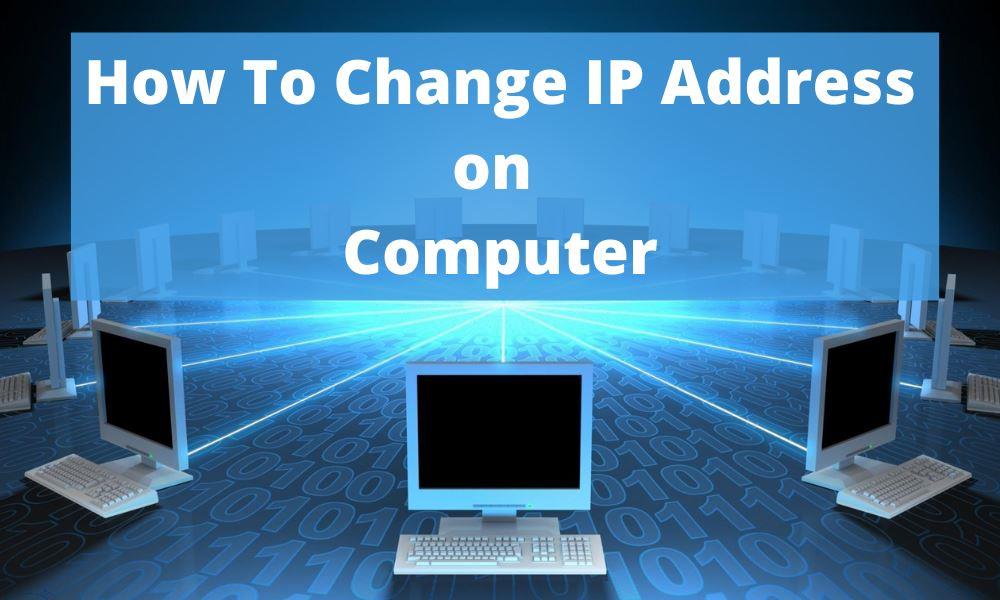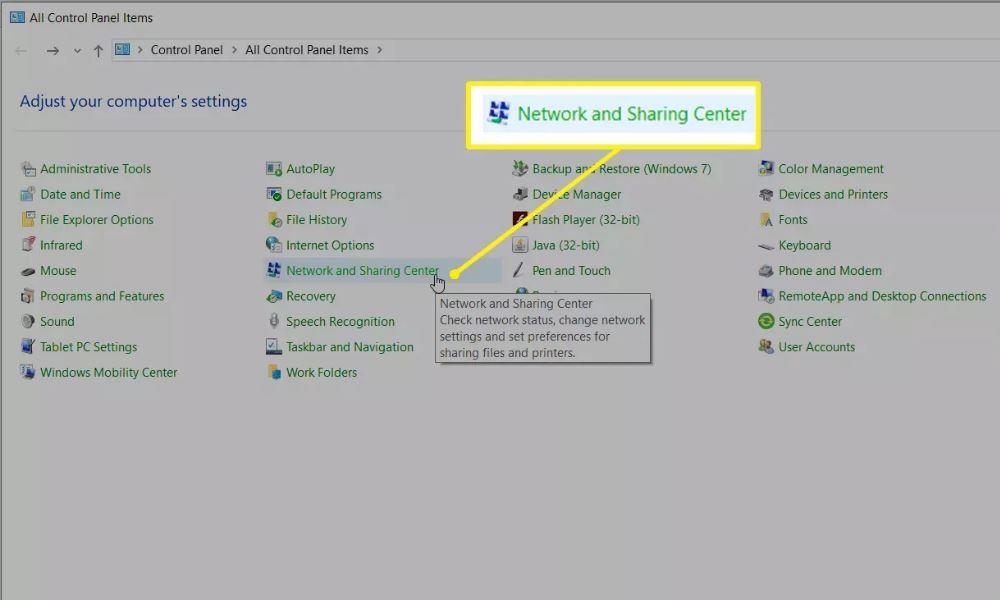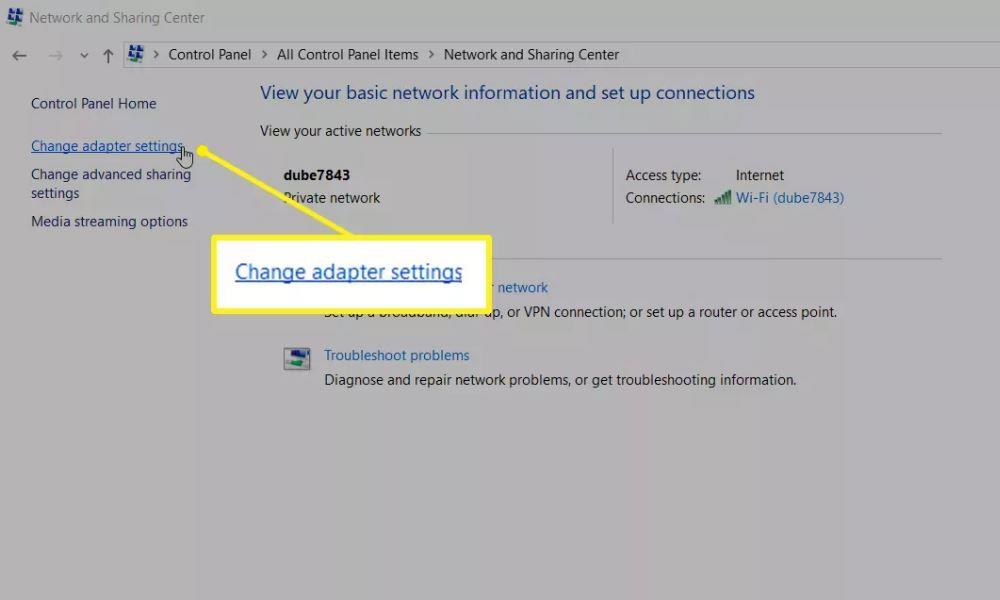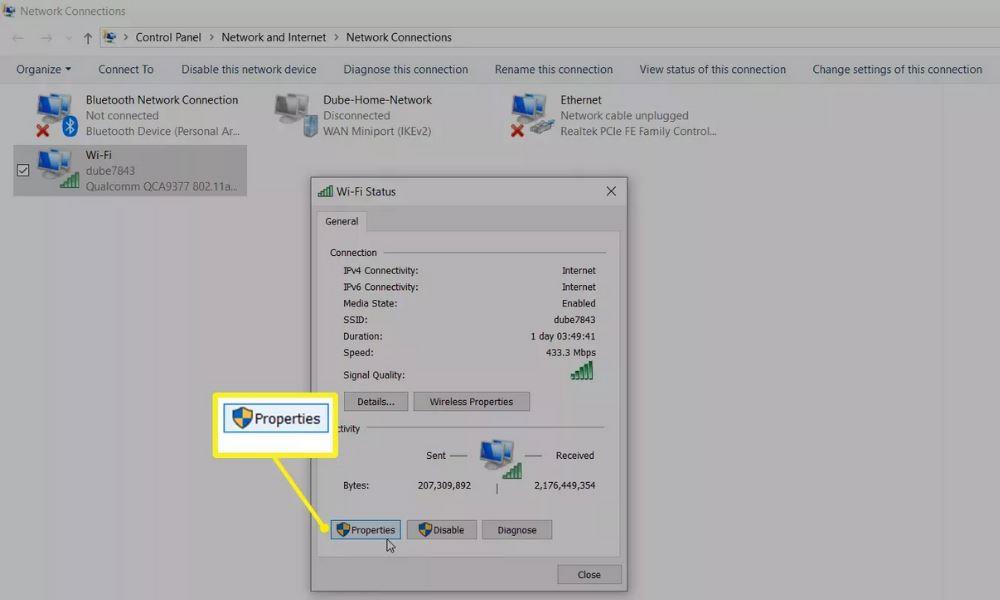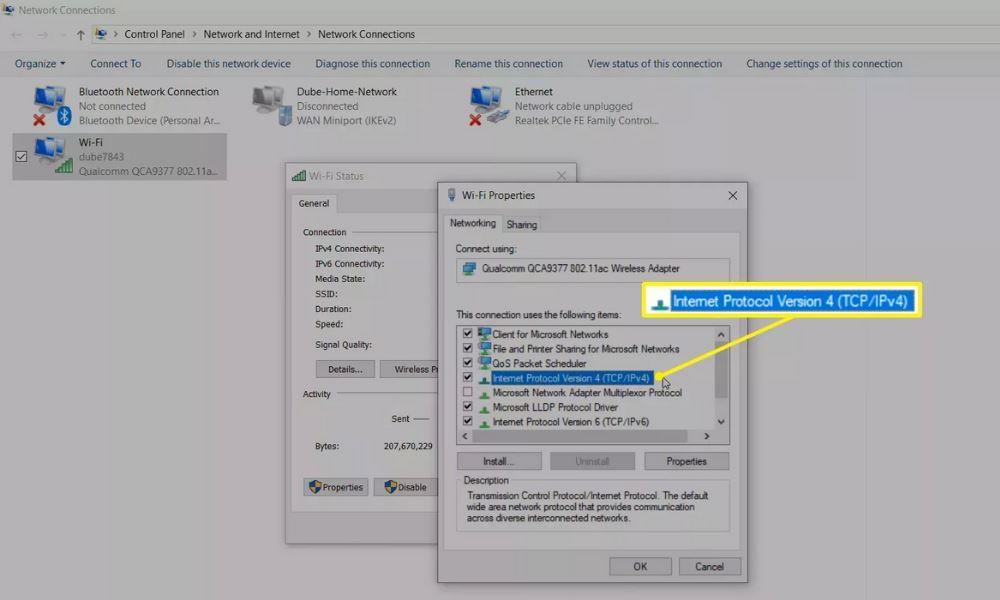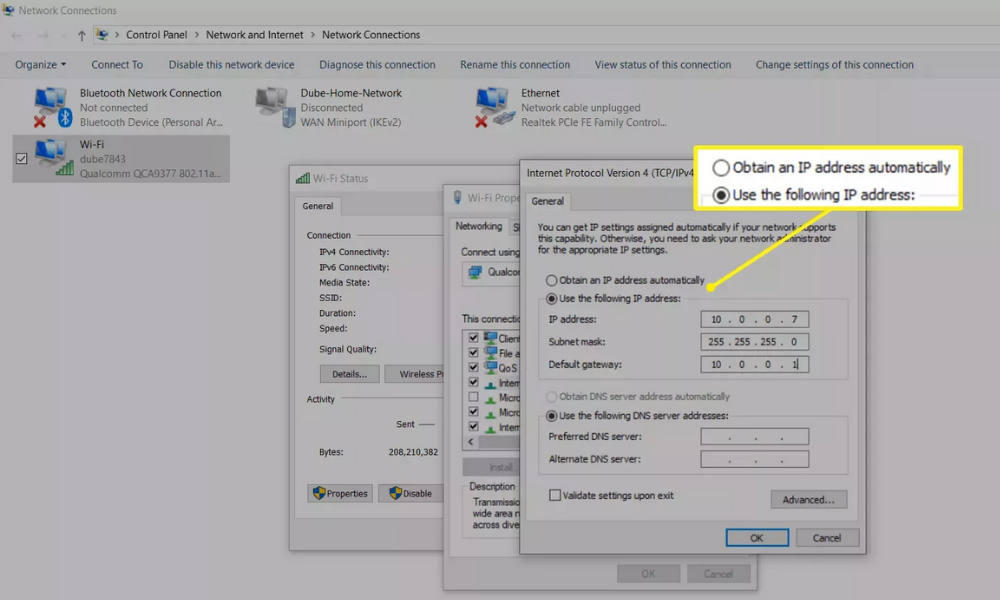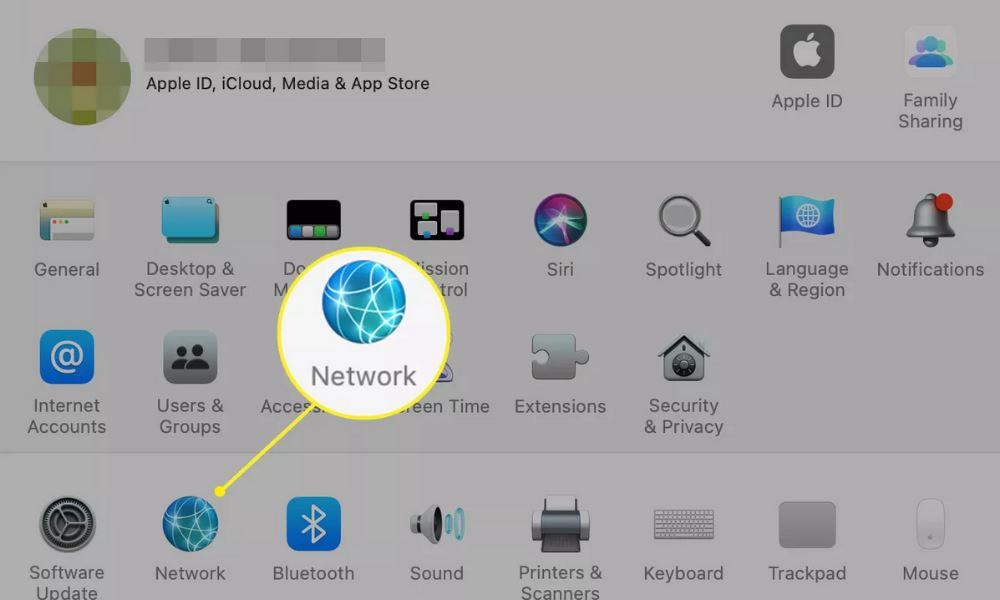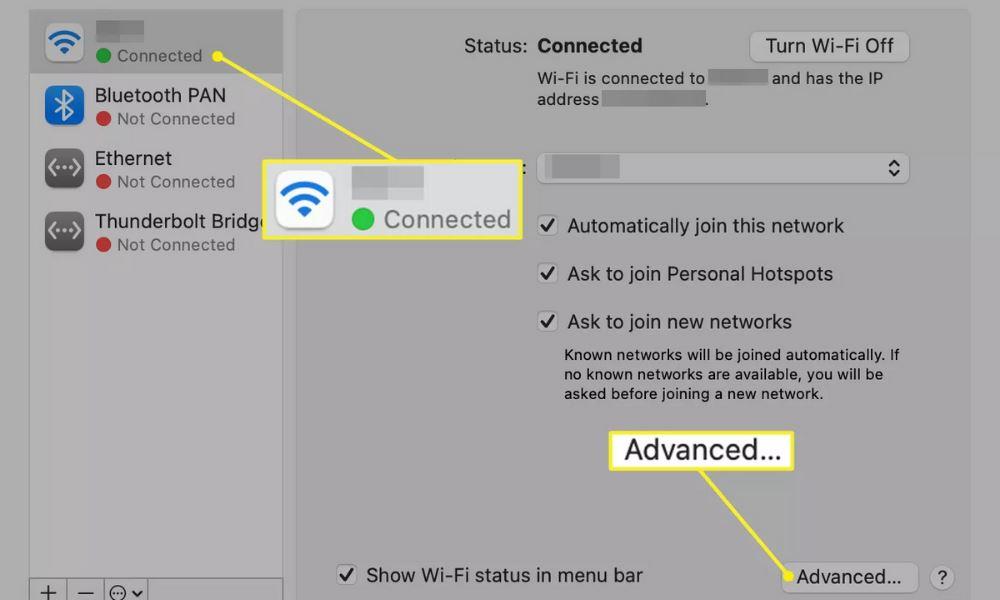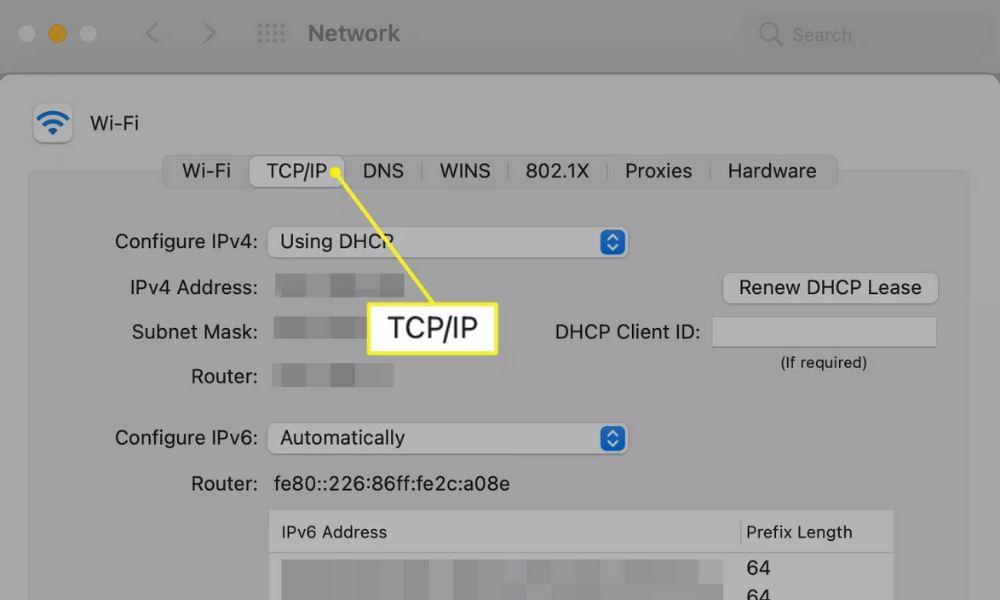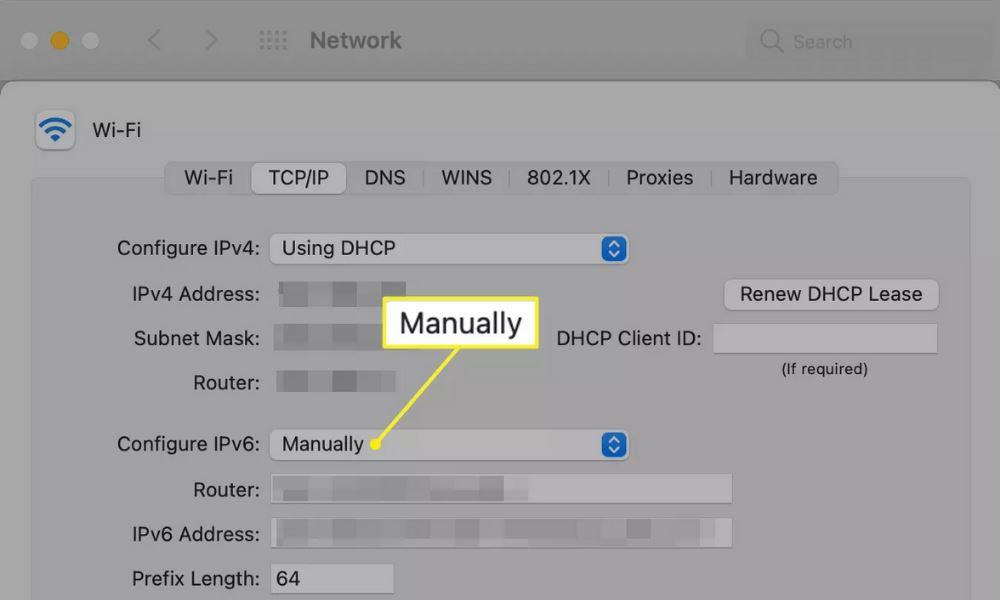The time when you need to configure connectivity of your computer or troubleshoot a networking problem, you must know how to change IP address on your computer, this is supposed to be the first and foremost step a user must know.
This article discloses how to change IP address on Windows and MAC’s computer by manual method or automatically through Dynamic Host Control Protocol.
How To Change IP Address On Window’s Computer
Follow these steps to change the IP address on the Windows computer.
Step 1 Go to Control Panel and tap on Network and Sharing Center.
Step 2 Tap on Change adapter settings.
Step 3 Click on the Properties button.
Step 4 Tap on Internet Protocol Version 4 (TCP/IPv4).
Step 5 Now by selecting Obtain an IP address automatically will assign the next available IP address automatically while if you activate the Use the following IP address option means you need an IP of your choice which will be inserted and run through the selected option.
For beginners it is recommended to always use an automatically assigned IP address which is easy to set up otherwise if you have skills and know the process of running the static IP address, you can insert it accordingly and enjoy the changed IP address. Apart from this, the technology has made things easier for everyone likewise other technologies, you can now easily change IP address on android as well.
How To Change IP Address On Computer with MAC
Follow these steps to change ip address on MAC computer
Step 1 Go to System Preferences app & tap on Network.
Step 2 Select Wi-Fi network and tap on Advanced.
Step 3 Tap on TCP/IP
Step 4 Its the user’s choice to configure IPV4 or IPV6. From the drop-down menu you can select Automatic to run system assigned IP address or Manual to run a static IP address. After selection, save settings and enjoy.
Conclusion
It is concluded that understanding the process of how to change IP address on computer is essential and mandatory for every user, as it is a base by going through which you can troubleshoot the networking and connectivity issues easily.